How to find my Jio SIM PUK (Personal Unblocking Key) code?
If you have entered an incorrect PIN multiple times and your SIM is locked, you need PUK (Personal Unblocking Key) code to unlock your SIM.
Click here and follow the on screen instructions to login to your account to find PUK code of your Jio number.
IMPORTANT: Make sure your email id and Alternate Contact number is updated before. else again you need to call Customer Care
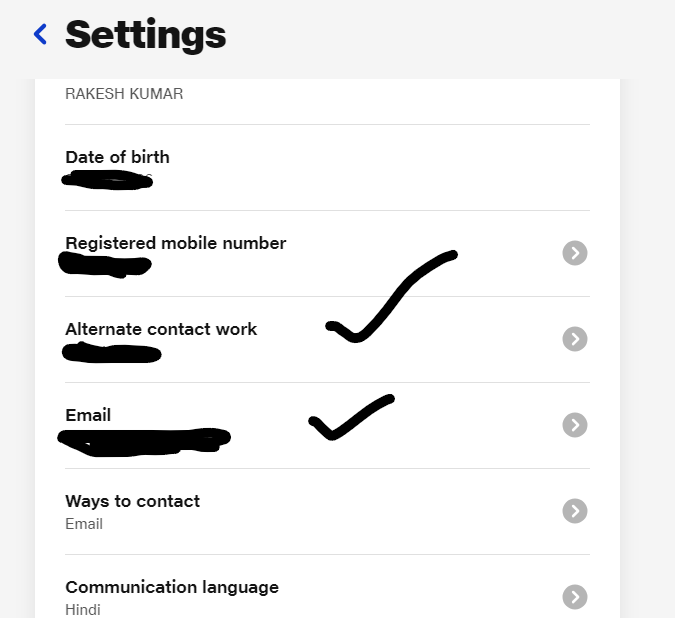
What is default Jio Sim PIN?
The default Jio SIM PIN is usually set to either 1234 or 0000.
If you haven’t changed the SIM PIN before, you can try these defaults. However, if the PIN was changed and you don’t remember it, entering the wrong PIN multiple times will lock your SIM, and you’ll need the PUK (Personal Unblocking Key) code to unlock it. You can obtain the PUK code by contacting Jio customer support or checking it via the MyJio app.
How to change the JIO SIM PIN?
To change the JIO SIM PIN, follow these steps:
For Android:
- Open the Settings App:
- Go to your phone’s Settings.
- Go to Security:
- Scroll down and find the Security or Lock Screen and Security option (this may vary depending on your phone model).
- Find SIM Card Lock Settings:
- Look for an option called SIM card lock or Set up SIM card lock under the security settings.
- Enable or Change SIM PIN:
- If SIM card lock is disabled, turn it on by toggling the switch.
- Choose the Change SIM PIN option.
- Enter Current PIN:
- Enter the current JIO SIM PIN (the default is usually 1234 or 0000 unless you have changed it before).
- Set a New PIN:
- Enter the new SIM PIN of your choice and confirm it.
- Save the Changes:
- Your new JIO SIM PIN is now updated.
For iPhone:
- Open the Settings App:
- Go to Settings on your iPhone.
- Go to Mobile Data:
- Tap on Mobile Data or Cellular.
- Find SIM PIN Option:
- Scroll down and tap SIM PIN.
- Change the PIN:
- Tap Change PIN.
- Enter the Current PIN:
- Enter your current PIN (default is usually 1234 or 0000 unless changed).
- Set a New PIN:
- Enter a new PIN of your choice and confirm it.
Your JIO SIM PIN is now changed.
How can I activate International Roaming services
International roaming can be activated in just 3 simple steps via the MyJio app or jio.com
MyJio App
- Open the MyJio App and Tap on ‘Mobile’ icon.
- Select ‘International roaming’
- Click on ‘International Activations’ and click on ‘Activate’ button to activate International Roaming.
You can check your credit limit, or you can enhance it, if you wish to, by continuing the journey. Enter the amount you wish to increase the credit limit by, make the payment.
Jio.com
- Sign in to your account by entering Mobile number
- Select ‘Settings’ and then ‘Manage service’
- Enable ‘International Roaming’ by sliding the button towards the right, and click on ‘Submit’
You will receive a message once International roaming has been activated.
You can check your credit limit, or you can enhance it, if you wish to, by continuing the journey. Click on ‘Enhance credit limit’. Enter the amount you wish to increase the credit limit by, make the payment.
Note: International roaming services do not work on JioFi and JioPhone devices.
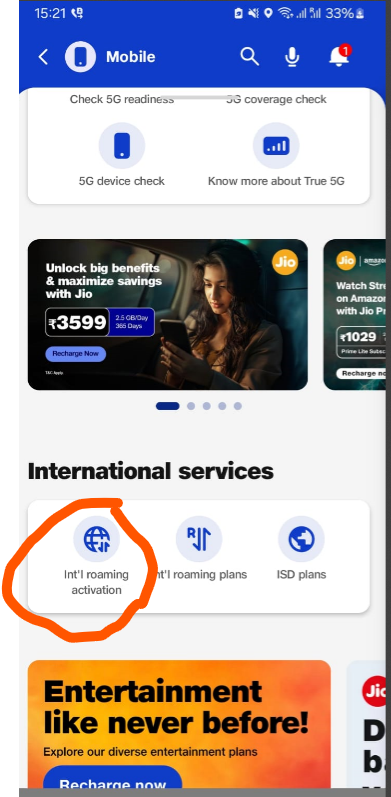
Complete and updated list (as of October 2024) of Jio USSD codes and shortcodes
Here is the complete and updated list (as of October 2024) of Jio USSD codes and shortcodes for various services like balance check, data usage, validity, and more:
1. Jio USSD Codes for Prepaid Services
| Service | USSD Code / Shortcode |
|---|---|
| Check Main Balance | *333# |
| Know Your Jio Number | Dial *1# or use the MyJio app |
| Check 4G Data Balance | SMS MBAL to 55333 |
| Check Prepaid Balance/Validity | SMS BAL to 199 |
| Check Local/STD SMS Balance | SMS SMSBAL to 199 |
| Check Last 5 Call/SMS Charges | SMS TARIFF to 191 |
| Check Last 3 Recharges | SMS MYPLAN to 199 |
| Activate 4G Data | Dial 3353# or call 1925 |
| Deactivate Data Services | Call 1925 |
| Check Tariff Plan Details | SMS MYPLAN to 199 |
2. Jio Caller Tune USSD Codes
| Service | USSD Code / Shortcode |
|---|---|
| Activate JioTunes (Caller Tune) | SMS JT to 56789 |
| Deactivate JioTunes | SMS STOP to 56789 |
| Change JioTune | SMS JT to 56789 |
| Set JioTune for a Specific Song | SMS SEARCH <song name> to 56789 |
| Get Current JioTune | SMS MYTUNE to 56789 |
3. Jio Internet Settings and Data Usage
| Service | USSD Code / Shortcode |
|---|---|
| Internet Settings (4G) | SMS SET to 199 |
| Check Internet Data Balance | SMS MBAL to 55333 |
| Activate Data Service | Call 1925 or dial 3353# |
| Deactivate Data Service | Call 1925 |
| View Data Usage History | Use MyJio app |
| Check Last Recharge Information | SMS MYPLAN to 199 |
4. Jio Postpaid Codes
| Service | USSD Code / Shortcode |
|---|---|
| Check Outstanding Bill | SMS BILL to 199 |
| Check Postpaid Plan Details | SMS MYPLAN to 199 |
| Last Payment Details | SMS PAYMENT to 199 |
| Activate International Roaming | SMS START IR to 199 |
| Deactivate International Roaming | SMS STOP IR to 199 |
5. Jio Customer Support and Helpline Numbers
| Service | USSD Code / Shortcode |
|---|---|
| Jio Customer Care | Dial 199 |
| JioCare (for Complaints) | Dial 198 |
| Jio International Roaming Support | Dial +91 70188 99999 |
| Jio Fiber Support | Dial 1800-896-9999 |
| Televerification for SIM Activation | Dial 1977 for voice and data services, or 1800-890-1977 for data-only services |
6. Jio Recharge and Other USSD Codes
| Service | USSD Code / Shortcode |
|---|---|
| Recharge using Voucher | Dial 789<Voucher Code># |
| Data Add-On Voucher Activation | Use MyJio app or Jio website |
| Jio Prime Membership Details | Use MyJio app |
| JioFi Device Number Check | SMS JIO to 199 |
7. JioFiber Codes (For Broadband Users)
| Service | USSD Code / Shortcode |
|---|---|
| JioFiber Customer Care | Dial 1800-896-9999 |
| JioFiber Internet Settings | SMS SET to 199 |
| JioFiber Plan Information | Use MyJio app |
8. Jio SIM Activation and Televerification
| Service | USSD Code / Shortcode |
|---|---|
| Televerification for SIM Activation (Voice + Data) | Dial 1977 |
| Televerification for SIM Activation (Data-only) | Dial 1800-890-1977 |
9. International Roaming USSD Codes
| Service | USSD Code / Shortcode |
|---|---|
| Activate International Roaming | SMS START IR to 199 |
| Deactivate International Roaming | SMS STOP IR to 199 |
| Jio International Roaming Helpline | Dial +91 70188 99999 |
10. JioMart and Additional Services
| Service | USSD Code / Shortcode |
|---|---|
| JioMart Customer Care | Dial 1800-890-1222 |
| Jio Health Hub | Dial 1860-419-2001 |
Key Notes:
- You can also manage most of these services via the MyJio app, which provides a user-friendly interface for recharges, checking balances, viewing data usage, and other services.
- Most of the services can be accessed via SMS or call from your Jio number.