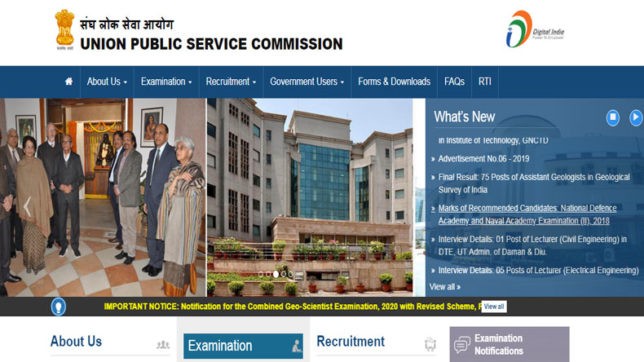Source: jagranjosh.com
UPSC Combined Geo-Scientist and Geologist Admit Card 2019 Download: The Union Public Service Commission (UPSC) has released the Combined Geo-Scientist and Geologist Examination, 2019 eAdmit Card 2019 on the official website. The candidates who have applied for UPSC UPSC Combined Geo-Scientist and Geologist 2019exam, can download their admit card from the official recruitment portal of the UPSC, upsconline.nic.in.
Candidates downloading UPSC Combined Geo-Scientist and Geologist Admit Card 2019 will be able to check their roll number, exam city and exam centre through the hall ticket.
UPSC Combined Geo-Scientist and Geologist Examination, 2019 has been scheduled to be held from 28 June to 30 June 2019 at different exam centres decided by the Commission.
As per the notice issued by the Commission dated 07 June 2019, The candidates will have to produce the printout of their e-Admit Card at the allotted Venue for appearing at the Examination. The candidates are also required to carry along the Photo ID Card, whose number is mentioned in the e-Admit Card, for appearing at each Session of the Examination.
UPSC Combined Geo-Scientist and Geologist Admit Card 2019 Download Process
UPSC Combined Geo-Scientist and Geologist Admit Card 2019 Download Process
- Visit the official website i.e. upsconline.nic.in.
- Scroll down to bottom of the page and click on the link ” e-Admit Cards for VARIOUS EXAMINATIONS OF UPSC ” given on the Home Page.
- A New Window/page will open where you will need to choose the exam you are appearing in and clik on the “Download Link”.
- A window will open where you will need to click on “Click Here”. Once clicked you will be redirected to instructions page and you will need to press Yes button.
- Once done, page will redirect to admit card download page, where you will need to choose either by Registration ID or by Roll Number.
- Then you need to fill your date of birth additionally and Cptcha code.
- Once entered correctly and submitting, you will see your Admit Card.
- Take Print Out of your admit card and save a copy for future reference.