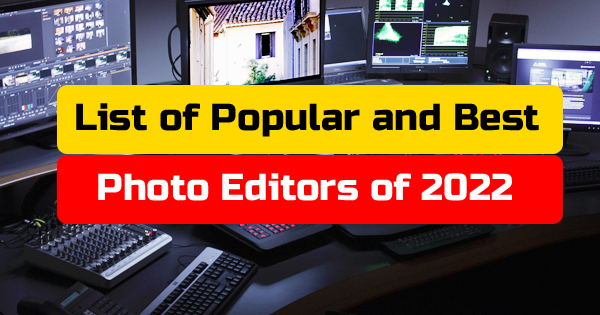Hi Learner, today i let you know about about Popular and Best Photo Editors of 2022
Any kind of image editing is known as graphic software or photo editing software. It is a kind of image editor is a software program that is used to edit or manipulate images, pictures as well as other graphics. Photo editing software can help us focus on an image, while highlighting its key subjects and transforming an average photo into something really incredible.In today’s post about this we will know forever, which is the best photo editing software in 2022?” We will see:
Let’s get started!
- Adobe Photoshop
- Corel Paintshop pro
- GIMP
========================
- Adobe Photoshop
Q. What is Adobe Photoshop?

Adobe Photoshop is a photo editing, image creation as well as graphics designing program developed by Adobe Systems. It has the facility of Raster Image Editing with Multilayer. In particular it also supports vector graphics, text editing, 3D graphics. It is possible to do photo editing very easily and professionally through Photoshop.
Q. History of Adobe Photoshop.
Adobe Photoshop exists today as SaaS (Software as a Service). We can use Photoshop and other Adobe programs developed with it on rent on a monthly and yearly basis. Photoshop has had to travel decades to reach this point. We can call Thomas Knoll the father of Adobe Photoshop. Who started this image editing programs on his Macintosh Plus computer during his Ph.D. In 1988, Adobe System impressed with the success of this program and bought it and then it was called Adobe Photoshop. After this, there have been many versions of Adobe Photoshop till date. It has got many names so far.
Q. Benefits of Photoshop.
The advantage of Adobe Photoshop is that even a common computer user can learn to edit photos and start creating graphics after a little practice. Its interface has been made very simple and user friendly. Which has become the first choice of photographers, graphic designers, advertising and internet meme designers, video game artists. You can do a lot of graphic work with Photoshop as well as it can be used in different types of graphics projects.
Q. What is Photoshop Free or Paid?
Adobe Photoshop is a paid-for editing program that offers a week-long free trial on its Creative Apps for both Adobe Windows and macOS software.
Q. Who can use Photoshop?
Photoshop is a valuable tool for graphic artists, designers, web developers, photographers and creative professionals. It is mainly used for image editing, creating image compositions, website mockups, retouching and adding effects. Scanned or digitized images can be edited for in-print or online use.
Q. What is photoshop alternative?
GIMP is one such software that offers an extensive toolset similar to Photoshop in many ways. If you are looking for a better image editor with no cost then this can be a great option. Its interface is somewhat different from Photoshop, while a version of GIMP is available that mimics the look and feel of Adobe Photoshop. We’re leaving Photoshop so it might be easier to migrate.
====================================================================
2. Corel Paintshop Pro
Q. What is Corel Paintshop Pro?

Corel PaintShop Pro is a raster and vector graphics editor primarily for Microsoft Windows. Corel PaintShop Pro is an on-premises image editing solution. It offers its users a comprehensive set of features including editing, image drawing and correction. This software provides its professional grade tools to edit images. Here you can create, restore and improve graphics. Add special effects to your images, and enhance them with quick patch-ups. Users will love the innovative tools, simple interface and better performance it has.
Q. History of Corel Paintshop Pro.
Corel PaintShop Pro works like a raster and vector graphics editor for Microsoft Windows. It was published by Jasc Software. In October 2004, Corel purchased the distribution rights to Jasc Software and Paint Shop Pro. Corel PaintShop Pro functionality can be extended by Photoshop-compatible plugins.
Q. Benefits of Corel Paintshop Pro.
Key benefits of Corel PaintShop Pro such as optimizing photos for web use, providing face recognition technology as well as being user-friendly for beginners. Allows its users to transform their dull images into stunning pictures with editing. The software has an intuitive and simple interface which is divided into two separate tabs- Editing and Management. It supports various file formats, including the most common formats such as RAW, JPG, PSD, PNG, GIF, and TIFF.
Q. What is Corel Paintshop Pro free or Paid?
Corel PaintShop Pro is an affordable photo editing and graphic design software without any subscription. Enhance your photos with a professional image editing tool and create impressive designs using new color palettes, brushes, gradients, patterns and textures.
Q. Who can use Corel Paintshop Pro?
Corel Paintshop Pro is a valuable tool for graphic artists, designers, web developers, photographers . It is mainly used for image editing, creating image compositions, website mockups, retouching and adding effects. Scanned or digitized images can be edited for in-print or online use.
Q. What is Corel Paintshop Pro alternative?
There are over 100 alternatives to Corel PaintShop Pro for various platforms including Mac, Windows, Android and iPhone. Most of the available options are image editors and digital painting tools. The best option out of all these is GIMP, which is free and open source.
3. GIMP
Q. What is GIMP?

GIMP is a primarily free and open-source raster graphics editor. Which is used for image manipulation and image editing, free-form drawing, transcoding between different image file formats, and more specialized tasks. We can say GIMP is the short form of GNU Image Manipulation Program. Photo Retouching is a freely distributed program for tasks such as image authoring with image composition. It is designed to be extended and augmented with plug-ins to do just about anything. It has an advanced scripting interface that allows easily scripting everything from the simplest tasks to complex image manipulation procedures.
Q. History of GIMP?
In 1995, Spencer Kimball and Peter Matti’s conducted the Experimental Computing Facility at the University of California, Berkeley as a semester-long project called GIMP – originally the General Image Manipulation Program.
Q. Benefits of GIMP.
Benefits of using GIMP It includes all the advanced features like paths and layers. You can remove background from any photos. Adobe Photoshop files can be opened in GIMP. Basically you’re able to use Photoshop brushes and patterns in GIMP.
Q. What is GIMP free or Paid?
“It’s free in a way, it has great functionality as well as being able to provide powerful image tools like Photoshop offers, but with the added benefit that GIMP is free.”
Q. Who can use GIMP?
GIMP is a valuable tool for graphic artists, designers, web developers, photographers. It is primarily used for image editing, creating image compositions, website mockups, retouching, and adding effects. It supports a lot of tools to edit photos; It is a trendy tool among photographers and graphic designers.
Q. What is GIMP alternative?
Most of the alternatives are image and photo editors. The best option is considered to be Krita, which is both free and open source. Other great apps like GIMP are Paint.NET, Adobe Photoshop, Affinity Photo, and Photopea.